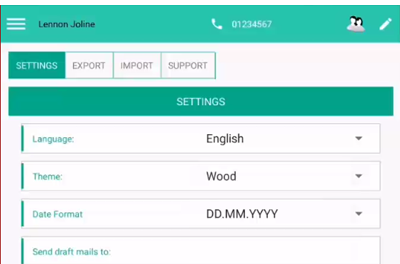You can install Leonardo application on any Android that you have logged into with the same Google account. If you own multiple Android devices, you shouldn’t have to buy multiple copies of Leonardo App. Fortunately, the Android Market makes it easy to install all of your paid apps on all of your devices without purchasing them again.
That means you can use the same app, on as many phones or tablets that you sign into.
Step 1:
Make sure the Google account used to purchase your apps is added to your new device. If it isn’t, go to your Android Settings, tap “Accounts and sync,” then “Add account.”
When you click on “Add account”, it will open a page as below:
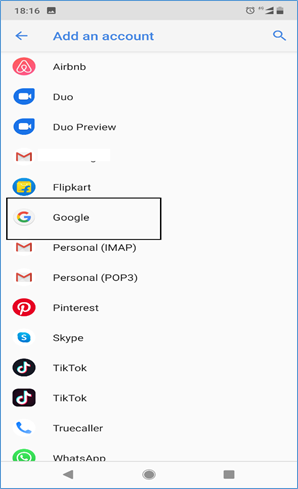
Tab on “Google”, and configure the same google account that you used to purchase the app at the first place.
Step 2:
Open Google Playstore.
Make sure you choose the right Google account in the Play Store application, and you’ll find all your paid apps in the “My Apps” section under the “All” tab. Install them as normal.